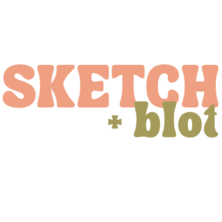If you’re looking for the Ultimate Guide to Digital Art for Beginners, you’re in the right place. You might want to test your creativity levels. Or perhaps you’re a traditional artist and want to give digital art a go. Whatever your circumstances, you will find everything you need in this article.
Disclaimer: This post may contact affiliate links. This means I may earn a commission from qualifying purchases.
Digital Art for Beginners: Contents
- What Do I Need to Get Started with Digital Art?
- Digital Art for Beginners: What If I Don’t Know What to Draw?
- How Do I Choose My Digital Art Style?
- Can I Be a Digital Artist If I’m Not Actually Good at Drawing?
- Is it Expensive to Get Started With Digital Art?
- How Can Digital Art Be Expensive?
- How Can Digital Art Be Cheaper In the Long Term?
What Do I Need To Get Started With Digital Art?
Devices
The first thing you’ll need to get started with digital art is a device to actually create your art on. This is one of the key things when you’re considering digital art for beginners. You might already have a multi-functional device in your possession (like an iPad* or Android* tablet) – and that might be a good place to start if you don’t know what you want to create yet. The less money you can outlay at the start, the better.
However, it’s always going to be worth doing some research to see if there are any better options for you out there. A multi-functional device, like a tablet, might not be the best tool for you to create the type of art you’re interested in creating.
Types of Devices
I’ve listed some devices below that are popular amongst digital artists, particular digital art for beginners. This is by no means an exhaustive list, and I haven’t personally used all of these different devices, so please do your own research on each specific one before you decide to purchase.
However, I believe it’s great to see how many different options are out there. I know a lot of newbies think digital art begins and ends with an iPad, so it’s great to see how many other devices there are. A lot of these devices are created especially for art or graphic design. Make sure they fit the art style you want to create before you bite the bullet and buy them.
- Xencelabs Pen Tablet Medium Bundle
- iPad Pro 12.9-inch (M2, 2022)
- Wacom Cintiq 22
- XP-Pen Artist 16 (2nd gen)
- Huion Inspiroy Dial 2
- Microsoft Surface Pro 9
- Samsung Tablet

Drawing Tools
As well as devices, you might also need something to actually draw with. Such as a stylus, or digital pencil. A lot of specialist art tablets and devices might actually come with such a tool. Some don’t. So you will need to buy them separately.
Below I’ve linked a few options that you might be interested in. This list is great when you’re considering digital art for beginners. It goes without saying, but make sure the tool you’re buying is compatible with the device you’re working with. And again, I don’t have experience using all of these (only the Apple Pencil 1st generation – which is pretty great!) so do your own research on them too!
- Apple Pencil
- Samsung S Pen
- Wacom KP504E Pro Pen 2
- Mixoo 2-in-1 High Precision Stylus
- HUION PW517
- Microsoft Surface Slim Pen 2
Software and Apps
Finally, once you’ve got the device and tools you need in order to create your digital art, you need to install software to actually give you the means to create your art.
This can be a real minefield, as there are truly so many options available – from really affordable, one-time payment apps, to more expensive, subscription based models.
I currently use Procreate for a multitude of different reasons. It’s really affordable (£12.99 currently in the UK), and it’s a one-time payment. Meaning I’m not paying a subscription every month. Procreate works for me because it has a bunch of different tools available within the app (probably more than I’ll ever be able to use actually), and the type of art I draw is very free-hand and fluid. A lot of other different artists might need more extensive software to create in-depth renderings, or animations. Make sure whatever software or app you decide to use, that it’s fit for purpose. I’ve linked some different software examples below.
- Procreate
- Photoshop
- Adobe Illustrator
- Adobe Fresco
- Clip Studio Paint
- Corel Painter
- Krita
- ibisPaint

Digital Art for Beginners: What If I Don’t Know What To Draw?
So you’ve purchased all of your tools, you’ve downloaded your software. As far as digital art for beginners goes, you’re a pro now! But now there are tumbleweeds blowing through your brain. You haven’t got a clue what to draw. Or perhaps you have so many different ideas, you don’t know where to start.
Let’s solve the first problem – you don’t have any idea what to draw. You’re drawing a blank (sorry, I had to!)
All you need is some inspiration. One thing you can do when you’re a little bit stuck for ideas is to head to social media and take a look at some creators on there – make sure to give them a follow too – it’s always nice to support the community! Instagram is a great place to look, and so is Pinterest. Save some ideas that you like, or write them down and then see if this sparks any creativity in your mind.
Just note: it’s great to take inspiration from other artists. Just make sure you’re not completely replicating their work if you plan to sell it (it’s cool if you’re just practising, but we don’t want to plagiarise!)
You Have Too Many Ideas
If you’re suffering from the second conundrum – you have too many ideas – then trying to narrow it down is a good start. This is just something I do, but I find it really useful. I create lots of different blank documents/canvases on my software and dedicate each one to each different piece of art I want to try. I give each idea 10 minutes each. After 10 minutes you generally get a gist on whether it’s going the way you want it to go, and then you can decide if you’re enjoying it and want to stay on that piece.
You might even decide to go backwards and forwards between different pieces, which is cool too, but you will probably find that half of your ideas get binned straight away. That’s why I like to just get them out of the way and then stick with the ones that are going right and that I enjoy.
Enjoying this article? You might also like…
Digital Art for Beginners: How Do I Choose My Digital Art Style?
You might already have an art style in mind that you want to try, or know the type of artist you want to be. But the reality is, you’re not going to know what type of art to create until you try. You might already have lots of experience creating art in more traditional ways, and you just need to translate that to the digital world – which is great! You’re already one step ahead!
But if you really don’t know where to start, I suggest using a blend of all of the tips above, and just experiment. Look on social media, look on search engines. Go on different artists’ websites. Even go and visit art galleries if you want to! The idea is to get some different art styles in your mind.
The next step is to try them out! So, like I said in one of the previous tips – open up a bunch of blank canvases and just start creating all different styles, using different colours, and different tools and see what happens. The type of art you were intending on creating might not end up being the art style you land on.
Can I Be a Digital Artist If I’m Not Actually Good at Drawing?
Probably one of the most asked questions from most budding artists – not just digital ones. The short answer is yes.
A lot of artists out there – traditional and digital – don’t rely on their skill (although so many have it in abundance!) but instead rely on their creativity and their vision of what they think is going to look cool, or striking. They have a good understanding of colour composition, or how certain shapes invoke a certain feeling.
A lot of people are born with a natural artistic skill and flair, but the good news is, like anything in life, you can practice and improve. If you’re not good at drawing, sure it might take you a little bit longer, but no-one starts out perfect. Even those with the natural ability to draw. So don’t let your inability to ‘draw’ stop you. Anyone can create art – just practice on creating art worth looking at. Not creating art that is photo-perfect.

Is It Expensive To Get Started With Digital Art?
When people are reading articles on digital art for beginners, this is probably one of the biggest questions. Depending on what you already own, or what you need to buy, or indeed how far you intend to take digital art, it can be expensive. The beauty of digital art, though, is that it can work out cheaper over time.
We’ll explore this now.
How Can Digital Art Be Expensive?
Digital art can be expensive to create initially. Think about it – you’ve got a lot of equipment you need to buy. In comparison to creating a paint or pencil piece of art on a canvas, yes it can be very expensive.
Once you’ve bought your device, and the accessories you need too (a stylus, for example), you also need to think about the type of software you want to use too. Some of these softwares are a one-time cost, and some of them work on a subscription-based model, where you’re paying monthly to use it. Procreate, for iPad, for example is around £12.99 in the UK (2024) and $9.99 in the US (2024). And it’s a one-time payment – you buy it once and it’s yours forever. In comparison to this, something like Adobe Illustrator is upwards of £250.
How Can Digital Art Be Cheaper in the Long Term?
Above I’ve outlined all the ways that creating digital art can be super expensive. But now we’re going to talk about all the ways it can work out so much cheaper in the long run.
First and foremost, in comparison to traditional art, once you’ve bought your supplies, you’re done. Yes, they might be expensive to start with, but they’re an investment, and you won’t constantly need to top up your supply because you’ve ‘used it up’ – like you can do with paint and canvases.
On top of that, you could possibly already own some of the equipment you need to create digital art. Half of my friends own iPads and half of those that own iPads own Apple Pencils too (just an Apple example, but the same goes for any tablet and stylus combo). So, although this might not be your preferred method of creating digital art for now, it can still be used whilst you’re trying stuff out.
Obviously, a lot of experienced artists talk about all the different softwares out there that you can use, but there are also some incredible budget-friendly softwares, like Procreate for example, that do an amazing job, and these softwares are the same price as a couple of cups of coffee, or a lunch.
Digital Art for Beginners: Conclusion
As you can see, there are lots of different ways you can get started with digital art as a beginner. Explore all the different methods there are, the different devices you can buy, and the software that’s going to work best for you, and just get started. It can feel really daunting when you first start, but once you’ve got that first piece under your belt, you’ll feel 100% ready to create even more!
I hope you found this article useful! If you did, please consider subscribing or sharing it with a friend! New articles are added all the time to this site, and I try to send out a newsletter once per month to keep you guys up to date with what’s happening in the digital art world